How Do I Submit New Videos to Jukin?
Information on how to submit new videos for licensing and partnership.
You can submit more videos through your Partner Dashboard by clicking on the Submit Video button located at the bottom of the left-hand navigation bar.
If you do not have the video file to your video but you have a link (YouTube, Facebook, Instagram, etc.) you can submit a valid URL by going to this page.
All video submissions will be sent to and reviewed by our acquisitions team. Due to the large amount of submissions we receive daily, you will only be contacted if our team decides to move forward with licensing your video. If you have not heard back from Jukin within a week, it is likely that we are passing on that specific video submission.
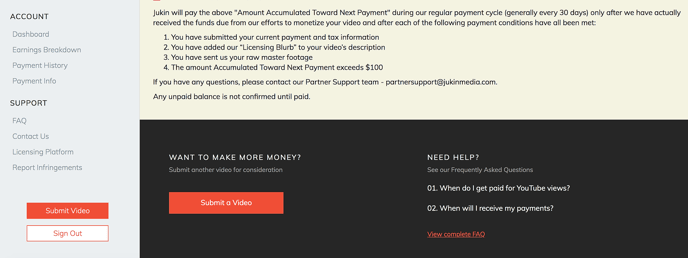
![JUKIN_Logo_WHITE-1.png]](https://help.jukinmedia.com/hs-fs/hubfs/JUKIN_Logo_WHITE-1.png?width=120&height=112&name=JUKIN_Logo_WHITE-1.png)