Payment Info - Address
Information on how to complete the Address section of the Payment Info tab on the Partner Dashboard
Select if you will be filing as an Individual (most common) or completing your tax forms as a Company
Enter your Contact Email, this should be the same email address that your Jukin account is under
Update your Phone Number area code by selecting your country from the drop down menu. ***If you are Canadian, please select Canada and not the United States as this may cause an issue.
Enter your Name and Address details as they appear on your bank records. Per our billing system, P.O. Boxes are not allowed at this time.
***Please note, this form is case sensitive. For example, if you enter your name as "ricky Martin," you must enter it again as "ricky Martin" on the Tax Form page.
After completing the Address page, click the red “Next” button to update your Payment Method
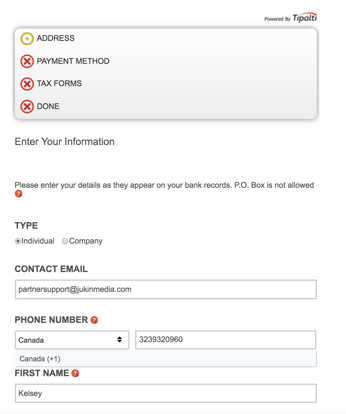
![JUKIN_Logo_WHITE-1.png]](https://help.jukinmedia.com/hs-fs/hubfs/JUKIN_Logo_WHITE-1.png?width=120&height=112&name=JUKIN_Logo_WHITE-1.png)