Register for your Partner Dashboard
Instructions on how to manually register for your Partner Dashboard
If you did not receive your Welcome Email (sent after 24 - 48 hours to the email you signed with on the agreement) or you cannot find the original Welcome Email, you can register for your account by following the steps below:
Go to the Register Account page here.
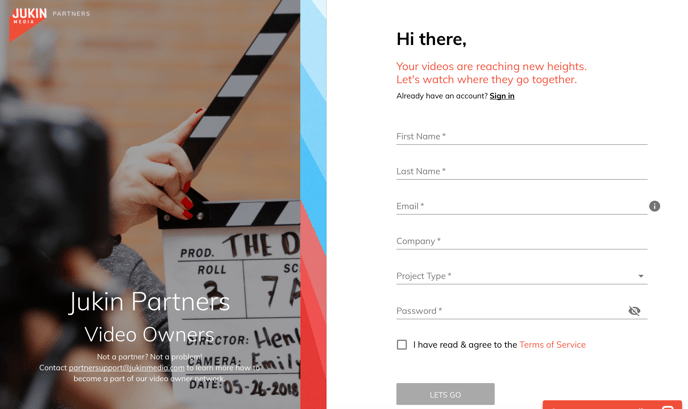
Enter the Email address that you signed the agreement with.
The Company and Project Type fields will not impact your account. Feel free to enter anything into those fields in order to proceed (i.e. "Jukin" for Company and "Advertising" for Project Type).
Create a Password using the following requirements:
- 6 to 64 characters
- Contain at least one number (maximum 32 numbers)
- Contain at least one letter
- Special characters are encouraged but not required (@, %, &, #)
Check the following box:
- I have read and agree to the Terms of Service: confirms you have read through and agree to the Terms for having a Jukin account.
Lastly, click the red Register button and you will be directed to the main dashboard page.
![JUKIN_Logo_WHITE-1.png]](https://help.jukinmedia.com/hs-fs/hubfs/JUKIN_Logo_WHITE-1.png?width=120&height=112&name=JUKIN_Logo_WHITE-1.png)